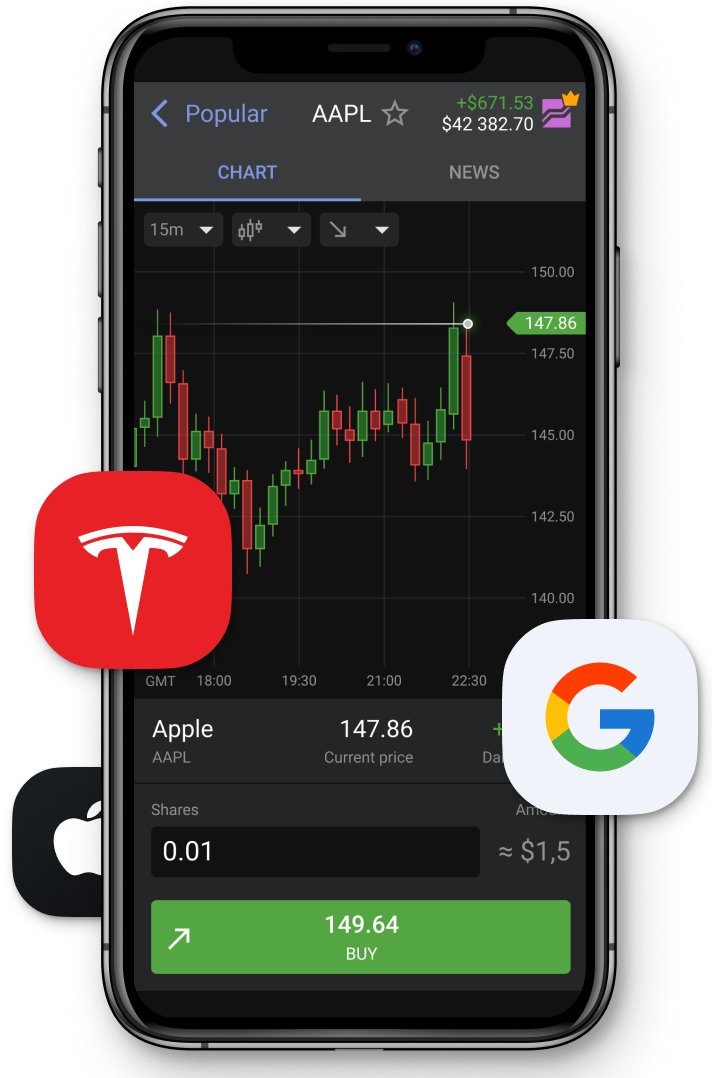Automated trading on the Libertex platform
The number of traders using automatic or semi-automatic trading strategies has recently increased. For the most part, these were only MetaTrader platform clients who used the built-in feature to apply trading bots. However, a group of enterprising traders recently introduced a plugin for semi-automated trading in the Libertex platform's web version.
Why automate trading?
First of all, it saves you time. If you can make $100 in 10 minutes, why spend a whole day trying to do it?
Secondly, you'll follow the strategy precisely, without hesitating before opening each trade.
The simplest strategy for automated trading
If you don't already have your own trading strategy, you can use the x999 money management system as a basis. Essentially, it uses a high multiplier combined with an auto-increasing capital feature. The high multiplier allows you to make a quick profit, while auto-increase helps compensate for drawdowns by adding funds to the initial investment.
The trading algorithm consists of 4 steps:
- Select one of the major currency pairs or other assets that have buy or sell signals on a chart on the Libertex platform.
- Invest no more than 1-2% of your capital in the initial transaction.
- Set the Take Profit level at 50% of the invested amount. After you make a profit when the signal continues, repeat the trade.
- If total capital experiences a 10% drawdown, close the position or reduce the multiplier. It also has the option to use indicators to find an entry point. Details can be found here.
You can try to trade this strategy manually, or you can automate opening positions according to set parameters. Here's a snapshot of this strategy's trading results.

What is the x999 web plugin, and how do I use it?
The x999 plugin is an extension that automates trading on the Libertex platform in Google Chrome. In addition to the standard features, it can automatically open trades in the chosen direction and manage the position's risks.
To use the plugin, just download it from the official Chrome Web Store.
It takes less than a minute to install. Step-by-step instructions are described in the presentation and video at the end of this article.
Let's explore its main features.
Once you've launched the extension and logged in for the first time, you can open a window to set trading parameters. This allows the following parameters to be set and saved:
- Select a trading instrument. You can choose from major currency pairs and assets that you've added to your favourite instruments.
- The auto-increase feature automatically increases the amount invested when there's a 50% drawdown on the current investment.
- The auto multiplier change feature automatically changes to the selected multiplier when the set maximum drawdown amount is reached.
- The auto-trade feature automatically opens new trades according to selected parameters after the current position has been closed profitably.
When a position is open, the main window is replaced by a compact window on the bottom right to track the position's results.


Open several trades with the plugin on a demo account to test its performance.
Download the x999 plugin from the official Chrome Web Store.
View the guide to getting started and the overview of all of the x999 plugin's features.
Video instructions for installing and setting up the plugin are available here: