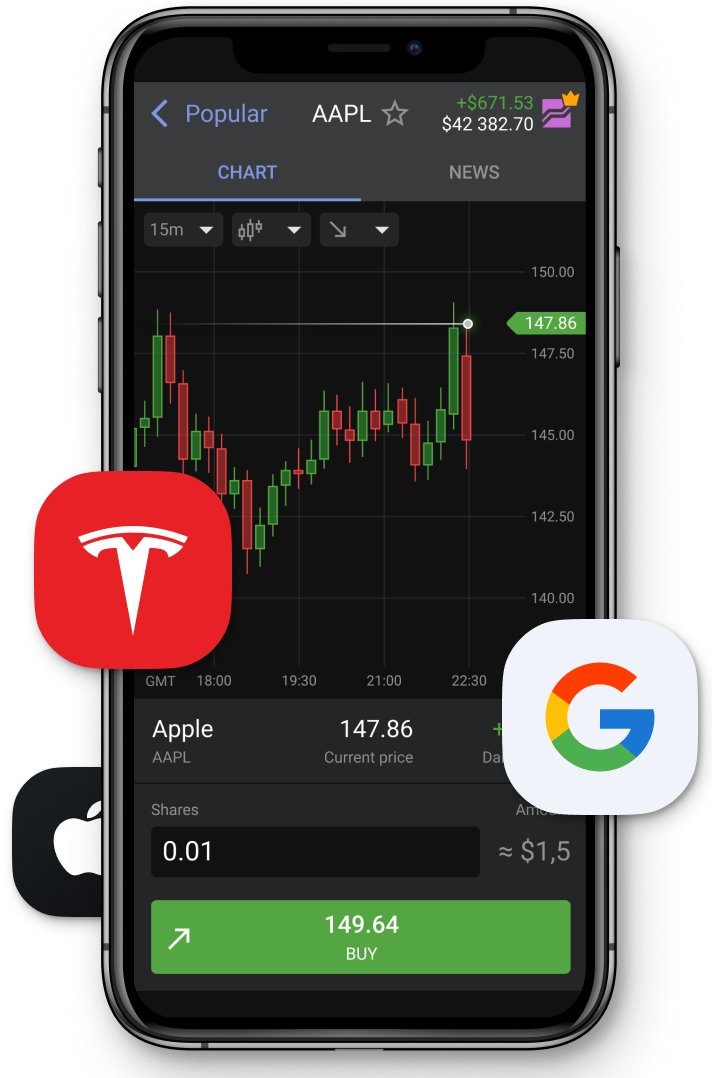Security tips
At Libertex, we work hard to deliver the highest security levels possible so you can manage your accounts and trade without anxiety. But there are also a few things you can do to make sure your account is secure. Let us take you through it.
Always use Two-Factor Authentication (2FA)
Activating 2FA on your Libertex account is a crucial first step toward securing your funds on Libertex. Currently, we offer two options for 2FA: SMS and Google Authenticator. We recommend using Google Authenticator. While SMS 2FA may be more convenient, it increases the attack vectors that can be used to target your account (e.g., SIM swapping, vishing). Don't share the codes with anyone.
Passwords
Here are a few tips on how to create strong passwords:
- Use long, strong passwords that are difficult to hack, and keep them in a safe place.
- Avoid using information such as your birthday, common phrases, pet names, etc.
- Never disclose any of your passwords to anyone, including third parties.
- Use different passwords for different websites.
- If you have trouble remembering many unique passwords, use a password manager solution (e.g., Keeper, Dashlane).
- We recommend that you disable the "remember password" function or "auto-complete" option in your browser.
- Change your password as frequently as possible, not only when prompted automatically by the system. If you suspect that someone else may have gained access to your password, change it immediately.
Official channels of communication
Any e-mail sent from a domain other than @libertex.org is not an official communication from Libertex, even if the e-mail address contains the word 'Libertex'. If you receive an e-mail from a suspicious address or have any doubts about the validity of an e-mail, please contact [email protected].
Please know that Libertex will only use official communications channels.
Be aware that Libertex:
- Does not provide the physical exchange of or payment services relating to cryptocurrencies
- Will never request that you make any transfers to or from your account
- Does not offer services that include asset management or the guarantee of any returns on investment
- Will never ask you for your password(s) or other sensitive information
- Will not provide any investment or trading advice
- Will never send you an SMS or e-mail containing links or files.
Any of the above should be deemed suspicious.
If you suspect that you have become a victim of fraudulent activity, please contact our Support Team immediately. Please always use Libertex official communication channels.
How to keep your e-mail account safe
You use your e-mail address to log in to your Libertex account, so make sure you protect it from unauthorised access. Here are a few tips:
- Enable two-factor authentication.
- Delete the security questions in your e-mail account's security settings or use random characters as answers. Remember: answering a security question is the most popular way to hack an e-mail account!
- Use a strong password to sign in to your e-mail account. Your password should not contain whole words. It should be longer than ten characters and include numbers, uppercase and lowercase letters.
- If you access the service through the web interface, disable the SMTP, POP3, and IMAP protocols in your e-mail account's settings. This will protect your e-mail account from a brute force attack.
- Avoid clicking on questionable links or opening attachments in e-mails from strangers or organisations you don't recognise! If you receive an e-mail containing a link and click on it, don't enter any passwords or leave any sensitive data.
If you receive an e-mail with a code but didn't make any requests or changes to your account, delete the e-mail immediately and report the incident to our Support Team.
Secure your phone
Your phone probably has full access to your e-mail, the Libertex app, and your 2FA codes, so you need to protect it. Here are a few tips:
- Don't jailbreak your phone. The phone's default operating system has some security measures built-in. You don't want to break that.
- Enable fingerprint and passcode lock.
- If you use an iPhone, enable 'Erase All Content and Settings' in your Apple account if you lose the phone.
- If you use an Android, don't store sensitive info on SD cards.
- Don't share your phone passcodes with anyone, including your children or spouse.
Secure your computer
- Install only the necessary software to perform your tasks. Make sure you download software from trusted sources.
- Review your computer periodically and uninstall unneeded software. Antivirus software is not 100% bulletproof.
- Turn on the firewall on your computer to prevent undesirable access to the Internet.
- Make sure you have the latest security updates for your device's operating system.
- Be careful about browser plugins. Only install well-known ones. Don't install anything new on the market. There have been many cases of plugins stealing passwords, private keys, or replacing the receiving address for the crypto transaction you're about to send.
- When browsing online, use a popular search engine (e.g., Google), check that the website has HTTPS:// and the secure padlock icon in the URL bar is shown.
- Beware of website spoofing, a phenomenon where a legitimate website is cloned and used to collect customer information. It's often sent via phishing e-mails or browser pop up windows.
- Never leave your computer unattended while logged in, and protect access to your computer using a password that's difficult to guess.
WiFi
WiFi is a security weak point. We recommend always using a wired connection if possible. Here are a few tips:
- Older routers use weak encryption methods that are no longer secure. Make sure you use a vendor-supported router when possible.
- Many routers have default admin passwords that are extremely easy to guess. Be sure you change it.
- When setting up a password for your WiFi network, make sure you choose WPA2.
- WiFi passwords are often shared with guests. If one person has a password sharing app on their phone, there could be millions of people with access to your WiFi, including a hacker sitting outside of your window picking up on all your traffic.
- Avoid using unsecured public WiFi (e.g., at coffee shops, restaurants). If you have to use WiFi outside the home, route all your traffic through a VPN.