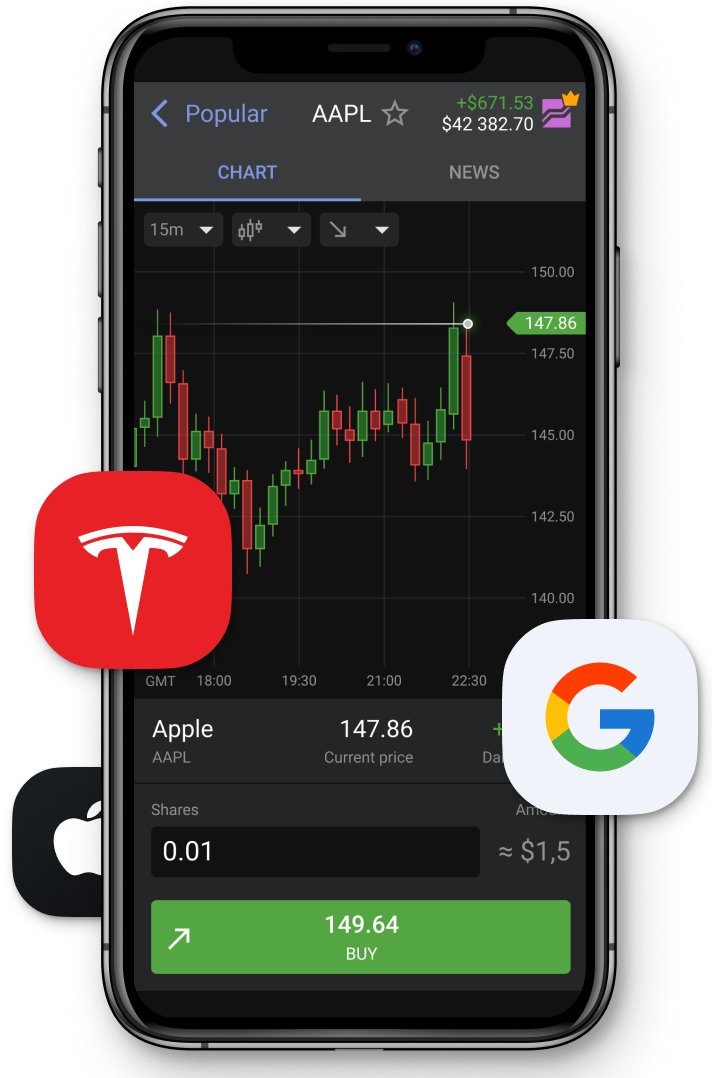11. Rental of VPS
| See all lessons | < Previous | Next > |
Don't miss the opportunity to start using MT4 right now
Transcript:
Hello, dear traders. In this video, we'll speak about the VPS servers to maintain your empty for platform active twenty four seven. Obviously, it's a better solution, rather than keeping your PC turned on all the time.
The average cost of the, simplest VPSs of for one robot, around, like, from seven to ten dollars, per month. And for this money, you can rent a virtual machine, that will maintain at least one meta trader with a simple robot, online.
And you can always look into your VPS and check how it works.
And, your boss will be will be working with, like, no delays, right, from your virtual server. So, to do it, you need, find the VPS that you want to rent. You can simply Google VPS. All it say, like, like best to VPS Let's say in like Mexico. For example, yeah.
And you'll get a lot of ads a lot of, like, pages of the hosters that provide you the access. You can change the country if you want to to have, some like local, payment methods, and servers that may be situated close to you.
Or, like, the support from your country, you can search, server like using, like, name of your country and VPS. Also, you can choose, you can, adhere, like, best four x v p s. Because some, hosters, they are specified on, four x radius on robots, and, you can also, like, find, their their servers.
Or you can search around the globe just like typing best forex VPS.
And look for the ones you like more.
And after you compare the tariffs, check the interface.
You can, order the VPS that looks like, like it has a Windows interface.
Sometimes there are VTS's on Linux, but you need to choose the one that is, is Windows based.
And, to log in to your VPS you need to use remote desktop function that is, set up by the default on all, Windows computers.
You need to put, your account after you create a VPS.
You need to put IP address, then you need to put username and password, press connect after you will be connected to the remote desktop.
You'll be able to, use a browser and download, meta trader platform, or you can simply copy paste a trader platform from your PC. If you already have it, and you have it with robot. And you can simply run it on, the virtual private server.
The parameters sufficient for for one robot are following. You should have at least one point five to two gigahertz, frequency of, your central like PC, central processor and, at least, like, one and a half gigs of RAM.
And, it will be completely enough.
Your hard drive size as well as type SSD or HD is not important here.
Don't miss the opportunity to start using MT4 right now
| See all lessons | < Previous | Next > |