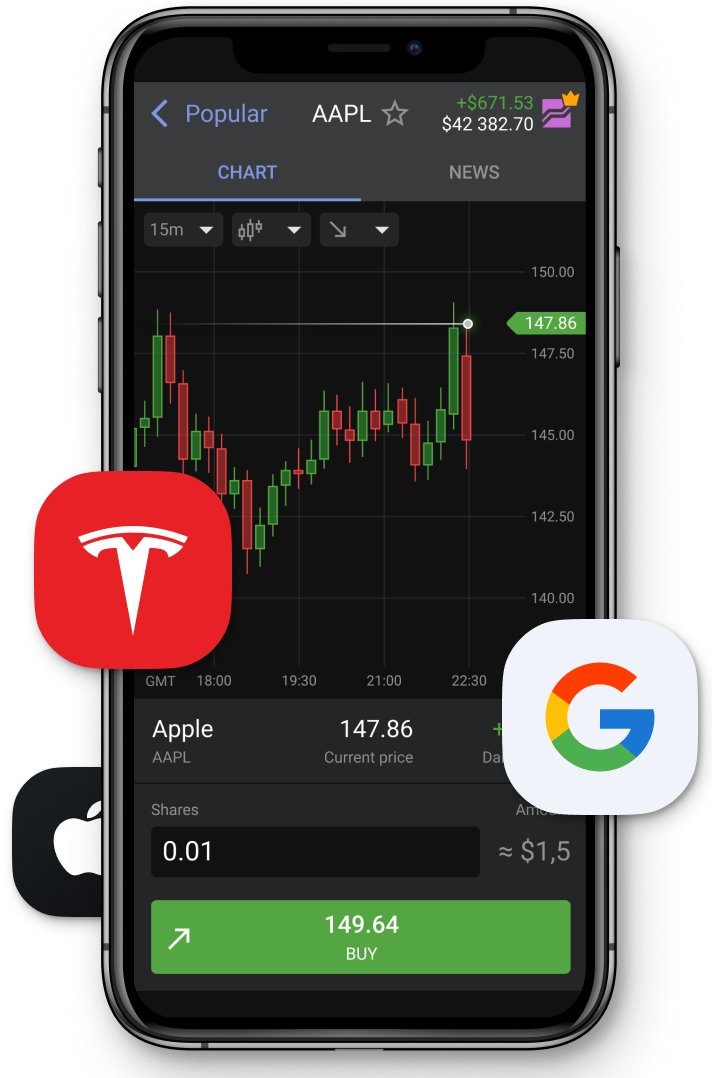9. Optimization of EA Pt.1
| See all lessons | < Previous | Next > |
Don't miss the opportunity to start using MT4 right now
Transcript:
Hello, dear traders. In this video, we'll start the optimization profit. In the previous one, we prepared all the parameters, so we have to click okay. And, check the optimization box and press start.
After you press start. Please wait till the optimization results section appears, and then you can simply press stop go to this section, press the right mouse button, on the field. And, deactivates, keep useless results function because it is activated, by the default. This function hides negative results. But if you are doing year to year tests, for example, you test separately two thousand and twenty one, two thousand and twenty two thousand and twenty three.
And, like, you have, you may have, one year with positive results.
Another year with negative results. And you will simply not be able to find all the, results with it, if this option will hide negative results. And, the best option is to find, the parameters, which will be profitable every year. Let it be profitability of, like, thirty percent, fifty percent per year, not a hundred percent, but you'll be getting it constantly. It will be much more better than choosing the parameters that may bring you plus, like, two hundred or three hundred percent one year. But bring you losses of, like, minus fifty percent the next year. So after this option is deactivated, you press start and wait till the all parameters we chose are being tested.
So we have ninety six possible options here in, this test if we add more parameters it may be several hundreds or in some cases several thousands, but it's a very, detailed optimization.
We'll make it simple just to show you how does this feature work. So let's imagine that we have all the bar our end to the end, and we have all the parameters.
We're gonna stop it right now, and move to optimization results, you'll see that, there are some, parameters that simply do not work. We have no trades. We have no profit at all, but the other ones, are bringing a lot of profit. So you can actually scale all the results by profit by, drawdown or, for example, by profit factor. As for me, I prefer to calculated by profit and profit comparable to the drawdown because profit factor actually shows the difference between, total profit and total loss. And it is not always the best option, you you may have.
So, this parameter number eight, showed more than a million and a half, of profitability with the maximum drawdown of ten percent. I think it's a great result. So if you liked the result and it's better than the default, one, you can press the right button and, choose set input parameters.
And it will automatically adjust all the parameters here to the parameter that is that you have chosen. So now you can save this set as, let's say, like, best set save it and, it will be, ready for you to apply whenever you want to make a test of, like, another year, for example, or if you'll choose another parameters, and change them, you will not gonna miss this parameter. So if you press, for example, reset, you see that, we have the parameters, changed here. But if we'll, load this set, you'll see that, like, in this case, max minimum power of deposit was changed.
So it's, it's activated.
And, then we can Test the, parameter and see, the traits not on the optimization.
But on the chat, on on on the common chat itself and check all the details from here. Speaking about the optimization graph, you can see also the dots. If you optimize it by balance, personally, I don't use, like this bars to, look for the most profitable parameters because when you have let's say, like, ten dots, it's okay. But when you have a thousand, like, you'll not gonna be able to understand anything from from here. And you'll still have to go to the, to this table and to look for the most profitable parameters that you have. So speaking about the optimization, it is required to find better parameters to make the existing trading adviser more effective. In the next video, we'll, continue.
Don't miss the opportunity to start using MT4 right now
| See all lessons | < Previous | Next > |