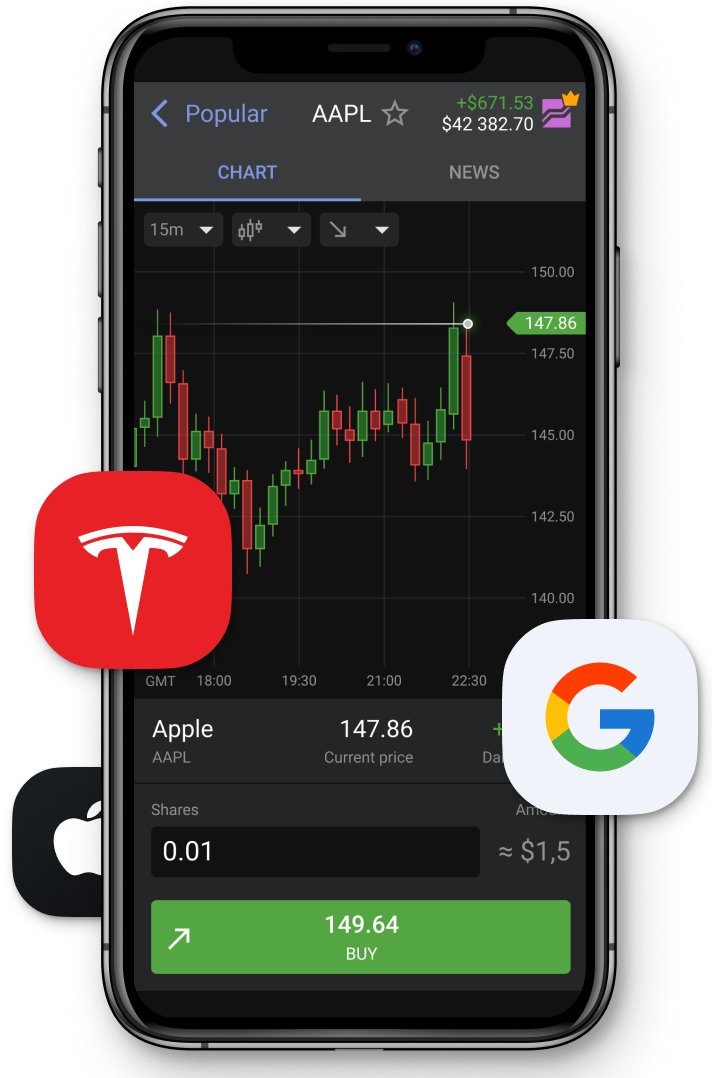Pivot Points: Find Support and Resistance Levels
The concept of support and resistance levels is one of the central points in trading. These levels help investors define the price reversal, enter and exit trades. Knowing support and resistance points, you can build an effective strategy.
However, support and resistance are subjective. Thus, traders apply indicators to draw them correctly. Pivot points are one of the most reliable ways to set perfect support and resistance.
Pivot Point: Definition
Pivot point is a technical indicator that is used to define support and resistance levels as well as clear the market trend. This instrument is calculated on close, high and low prices of the previous period regarding the timeframe.
Pivot point is a technical indicator that is used to define support and resistance levels as well as clear the market trend.
Unlike other tools, it was invented not by one author but by a group of floor investors. They took the previous day's high, low, and close prices to determine a current day's pivot point.
Pivot Points: Structure
The pivot point indicator consists of several horizontal lines. The number of them depends on the type of instrument and varies from five to 10. Later, we will explain the types of pivot levels. As pivot point is a trend indicator, it's implemented directly on the price chart. Look at the picture below.

Pivot points consist of support, resistance, and central lines.
No matter what type of pivot points you use, there are always support, resistance, and central lines. The price moves around these points, most of the time, and is anticipated to consolidate near them as they work as a boundary for future movements.
The central pivot point is located between the equal number of support and resistance levels, serving as a barrier. It is a crucial point that is used to determine the market trend.
Pivot Points Indicator in MT4
Although traders widely use the pivot point tool, it's not implemented in MetaTrader by default. That's why if you want to use this tool, download it from the Internet.
The pivot point tool is not implemented in MetaTrader by default.
When you download the indicator, you need to insert it in the MetaTrader. For that, you need to do several steps. They will differ from standard steps.
Click "File" in the upper tab of the platform's window, then "Open Data Folder." You need to find an MQL4 folder that contains the "Indicators" folder. You will need to paste the downloaded indicator there.
As soon as you do these steps, restart the MetaTrader platform. After that, click "Insert" – "Indicators." Choose the "Custom" tab. Find the pivot point tool. It's worth mentioning that any other indicator you will download from the Internet should be set the same way.
Pivot Points: Types and Calculations
There are different types of indicators, and the calculation method varies depending on the type. Although the pivot points indicator isn't a standard instrument in MetaTrader, it doesn't mean traders have to calculate the levels themselves. The calculation is done automatically.
However, if you want to understand how the instrument works, you should know how it's built. Moreover, the types' differences will be explained more effectively if we highlight the differences in their calculations.
Classic Pivot Points
Let's start with the classic pivot points. This type consists of five levels and can be called a five-point system. To calculate the levels, we need to take high, low, and closing prices of the previous trading day.
First, we calculate the central pivot point. To get its meaning, we should find a sum of high, low, and close prices and divide the result by 3.
Pivot Point (or PP) = (High + Low + Close)/3
Knowing the central line, we can get both support and resistance levels.
The first support line results from the subtraction of the previous high from the doubled central pivot point.
Support 1 (or S1) = (PP x 2) – Previous High
To find the second support, you need to subtract the previous low price from the previous high one. After that, subtract the result from the central line.
Support 2 (or S2) = PP – (Previous High – Previous Low)
The formula for resistance levels is almost the same. To find the first resistance, you need to subtract the previous candlestick's low price from the doubled central pivot.
Resistance 1 (or R1) = (PP x 2) – Previous Low
The second pivot will be calculated as a sum of the central pivot and the subtraction of the previous low and high prices.
Resistance 2 (or R2) = PP + (Previous High – Previous Low)
It's also possible to include the opening price in the formula. The formula looks as follows:
PP = ((Open of Today) + Yesterday's (High + Low + Close)) / 4
Support and resistance points are calculated the same as explained above.
It's the easiest way to get the pivot points. However, there are other methods that are used in specific trading strategies. Let's look at how the calculations vary.
Woodie Pivot Points
If you need to add additional weight to the last prices, you better use Woodie pivots.
This type consists of five levels as well. Firstly, you should calculate the central point. The central pivot looks like a sum of high, low, and doubled close prices divided by four.
PP = (High + Low + 2Close) / 4
The first resistance level is a subtraction of the low price from the doubled central pivot.
R1 = (2 X PP) – Low
The second resistance results from the subtraction of the low price from the sum of the central point and high price.
R2 = PP + High – Low
The support levels are calculated as follows:
The first support is a subtraction of the high price from the doubled central pivot.
S1 = (2 X PP) – High
The second level will be a sum of the low price and subtraction of the high price from the main pivot level.
S2 = PP – High + Low
Why to trade with Libertex?
- access to a demo account free of charge
- technical assistance to the operator 5 days a week, 24 hours a day
- leverage up to 1:500
- operate on a platform for any device: Libertex and Metatrader 4 and 5
- no commissions for extractions in Latin America