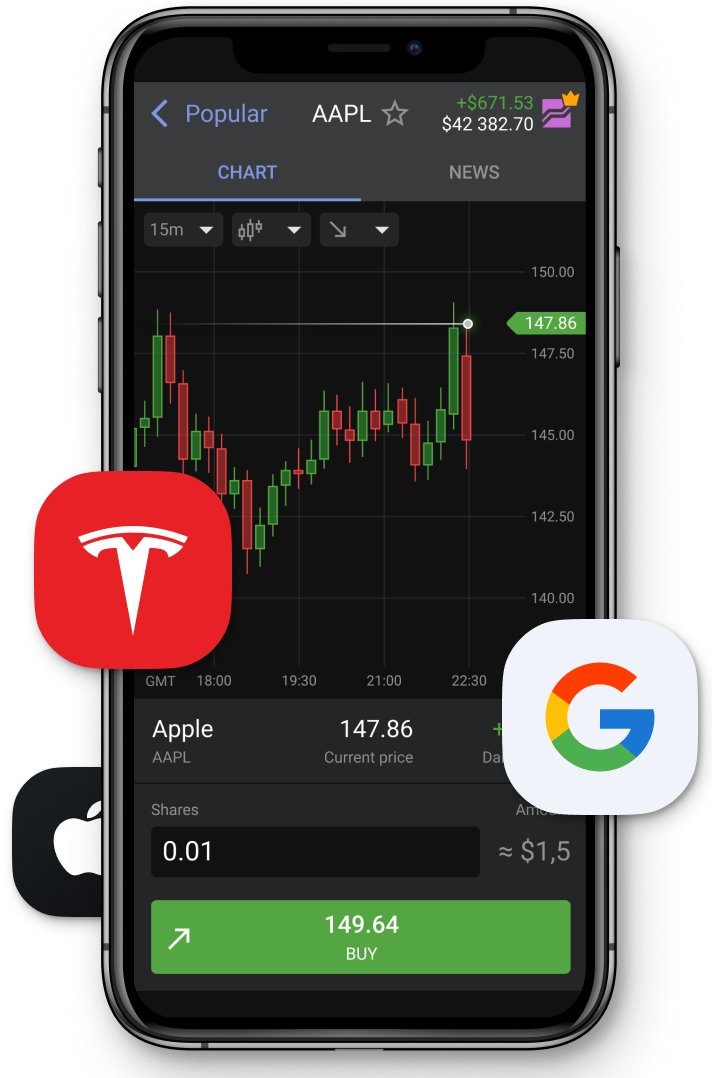6. EA Backtesting and analysis pt.1
| See all lessons | < Previous | Next > |
Don't miss the opportunity to start using MT4 right now
Transcript:
Hello, dear traders. In this video, I will, make a back test of, the robot we downloaded from the m q l five com. If you remember, we were putting the settings in the previous ones, and now we have to press only button start. When you press start, you can see the, line, with the progress of the back testing.
Now it's complete and we can switch to the results section where we can see all opened and closed rates during this period. To get more information, you need to go to the graph. Here you can see the graph that shows us, the profitability of the strategy.
And, what is, like, interesting here that you can find the report of the optimization.
Where you need to find that the modeling quality is ninety percent. If you have a different like some lower modeling quality, you see that, there are many errors here. This, like, bar is red instead of like being green and the modeling quality is not available or it's too low. You need to re upload the quotes by pressing F2 and downloading the quotes once again.
But in our case, everything seems to give seems to be good and we can find the main details about the strategy. But before, we, go to the detailed report. I want to show you, the trades on the chart. So we need to get back to the settings and here you will find, an option open chart.
If you press on it, you will see all the traits made by this robot. Also in some strategies you can find the window with the parameters. For example, like here, you can find area side and ACD, moving average, bollinger, stochastic, and some other indicators that are taken into account before opening a trade and also you can find if I'll switch to the line chart. I think it will be more visible.
The blue, arrows plus blue dotted lines. They show buying trades.
And, the red ones, they show selling trades. And obviously if we have a deal selling trade closed at the, like, higher higher than the entry point, it means that we got a stop loss here.
And if it's closed, like below, it means that we got profit here. So we can see that we had one profitable buying trade. Then we had, like, one loss trade, sales trade, then another one lost rate, then we had a good profitable trade here, selling trade, and you can also see, like, the red lines, small red lines, and, blue ones here, that shows stop loss and take profit. Yeah. And, this is the way how you can analyze how the robot was trading.
According to the, like, picture I see what is good that Robert has stop losses. It's very important. It doesn't, use averaging.
I mean, Martin Gail or adding some at the orders to average the position. So it also, it's it's it's a good sign.
And, we can see all the trades, made, by the strategy during this year. So here, like, you can actually understand from this, like, picture how the robot is like trading. Actually, it is, a robot that trades mostly intra week it's not intraday. You can see that we are on one hour time frame and each vertical line shows the day. So usually trades are closed, within a week sometimes it takes, like, two or three days. Sometimes, it takes, like, five takes or more days, but, but, actually, it's good.
It's good from the point of view of, the analysis because the strategies that you that use some scalping methods on five minutes time frames.
They, their modeling, of the behavior of the strategies is really far from the real picture because they depend on the execution and spreads too much. But when you have a trade with a stop loss and take profit, which is opened actually, and it's handing in the market for a week. Like, it's okay.
So, okay, twenty twenty three.
Actually, it looks good. Looks good. No, like, no comments here.
If you want to check, like, each, like, separate situation that you want to check, for example, like, this incline of the deposit, you can simply press on it. And, you'll be redirected to the results section. And here, when you when you double press on this button, you, you will see that, this trade is here. It always will be at the beginning of the charts So, the trade that brought us, like, huge amount of money, yeah, it will be reflected here. In the next video, we'll take a look, a few years, before history. And then it will move to the optimization of the adviser.
Don't miss the opportunity to start using MT4 right now
| See all lessons | < Previous | Next > |